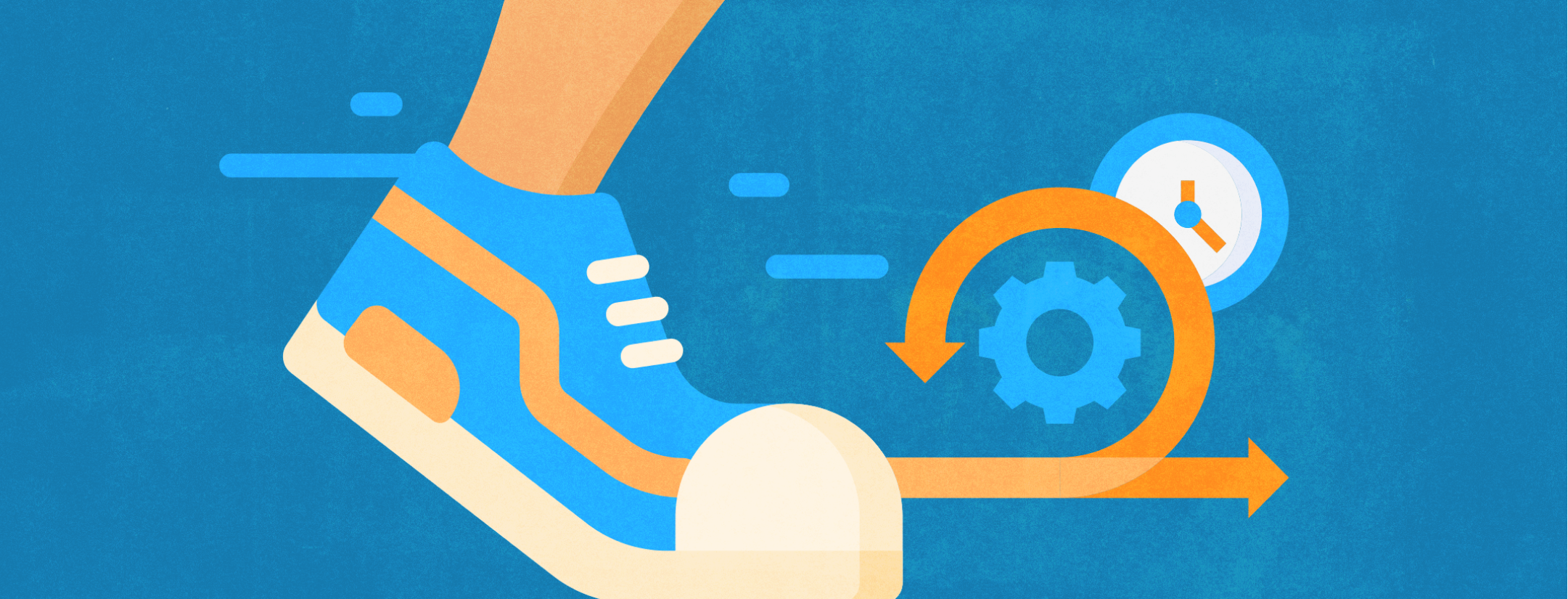
Five Ways You Can Apply Agile Design to the Creative Process
- Product Design /
- Product Operations /
When you think of agile as a digital product workflow process, what is the first thing that comes to mind? If software development popped in your head instead of agile design, you wouldn’t be wrong. Until recently, agile has largely been relegated to the technical and developmental production of software.
In the early 2000s, a group of software engineers assembled a manifesto in response to the outdated traditional software development methodologies. The antiquated methodologies were rigid and inflexible. They did not accommodate the means to pivot when requirements and user needs changed. The Agile Manifesto delineated a set of values and principles that emphasized collaboration, customer satisfaction, and iterative development.
Today, design and development are more closely synchronized, blurring the lines between what happens in which stage and which phase. It is vital that both design and development teams can collaborate equally in an agile workflow. It is critical to the timely delivery and release of digital products, adherence to budgets, and accommodating the needs of users and businesses.
This article will cover five pertinent ways that agile can be applied to the creative and design process to streamline how your digital product evolves to meet these essential needs.
1. Kanban The World
In the 1940s, the Japanese developed Kanban for production and inventory management in manufacturing. The translation of “kaban” is “visual sign” or “card.” In the digital world, kanban is a progress-tracking process that falls under the umbrella of agile and has traditionally been utilized in software development. Conceptually, it has been adopted to be applied in other work streams such as the creative and design process. This method is particularly useful for creative teams that need to manage multiple projects or work items simultaneously. It provides a clear visual representation of the work and helps easily prioritize tasks.
Work items are represented by cards, which are placed on a board that delineates the different stages of a workflow. The board provides a visual representation of the work in progress. Team members can easily see which items are in progress, which are completed, and which need attention.
As work progresses, team members move the cards across the board, from one stage of the workflow to the next, until the work is completed. Kanban emphasizes limiting work in progress, allocating focus on respectively completing tasks with the most important tasks first.
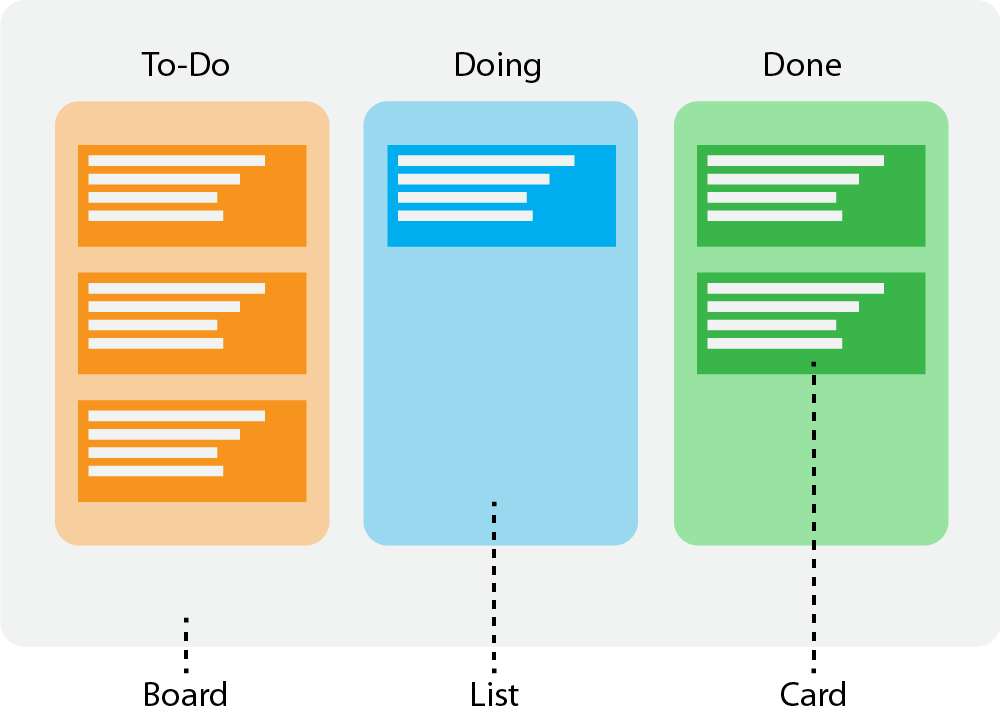
For creative and agile design kanban boards specifically – Start by first identifying all the stages of the design process that will be involved in a given project. At Emerge, our typical UX process involves research, ideation, wireframing, prototyping, and user testing.
Next, create the lists on your board for each stage. For example, you might similarly create lists for “Research,” “Ideation,” “Wireframing,” “Prototyping,” and ” User Testing.” Within each field, create cards for each individual task. Every task should specify an action. Depending on the team size and composition, you may want to include a brief description, due date, and other relevant information to provide more context.
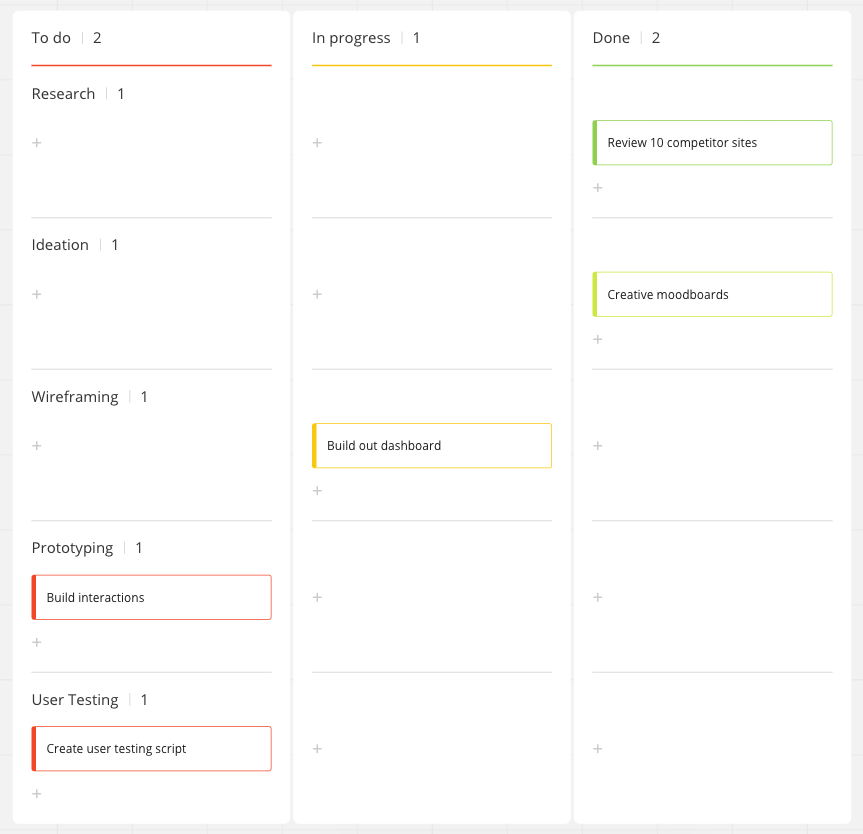
Cloud-based tools such as Miro include Kanban templates that can link to project management platforms like Jira. This makes it easy to adopt implementations in your creative process. You’ll affect a flow to progress smoothly between priorities.
2. Scrum Is The Way
Scrum was introduced as a project workflow concept in 1986 by Hirotaka Takeuchi and Ikujiro Nonaka. Their paper “The New New Product Development Game” borrows the term from rugby. Traditionally, the definition is a formation of players working together as a team. In a Scrum project, work is divided into short, time-boxed iterative “sprints” typically lasting 1-4 weeks. Each sprint has a specific goal or set of deliverables which the team works on collaboratively.
During each sprint, the project team attends brief 10-15 minute daily stand-up meetings to discuss progress and any issues or “blockers.” At the end of each sprint, teams can choose to hold a sprint review meeting to demonstrate the completed work to stakeholders and gather feedback. The “Scrum Master” facilitates the overall workflow process, ensuring that the entire team is proceeding accordingly. The product owner in a Scrum-based design project is typically responsible for defining and prioritizing project goals and requirements. Sprint retrospective meetings are highly recommended. It provides an opportunity to reflect on the process and identify areas for improvement. Since time in these meetings is short, providing clear and concise feedback for creative and design work is critical.
For creatives and designers specifically, participating in agile design sprint retrospective meetings does entail more meetings in their workflow. But, since the meetings are shorter they are far more effective in addressing day to day challenges that can inhibit progress. This helps to ensure that focus is aligned and maintained. As an example, one of your projects has a specific UX feature of advanced search that has been produced over a one week sprint and made into a clickable black and white prototype. The link was sent to a stakeholder for review and the provided feedback noted confusion. While the next sprint begins for another feature such as filtering, the team can get answers through the day-to-day scrum meetings on this advanced search feature that help keep things moving. For product management, scrums consistently verify and ensure that your team has exactly what they need from all audiences involved in the project.
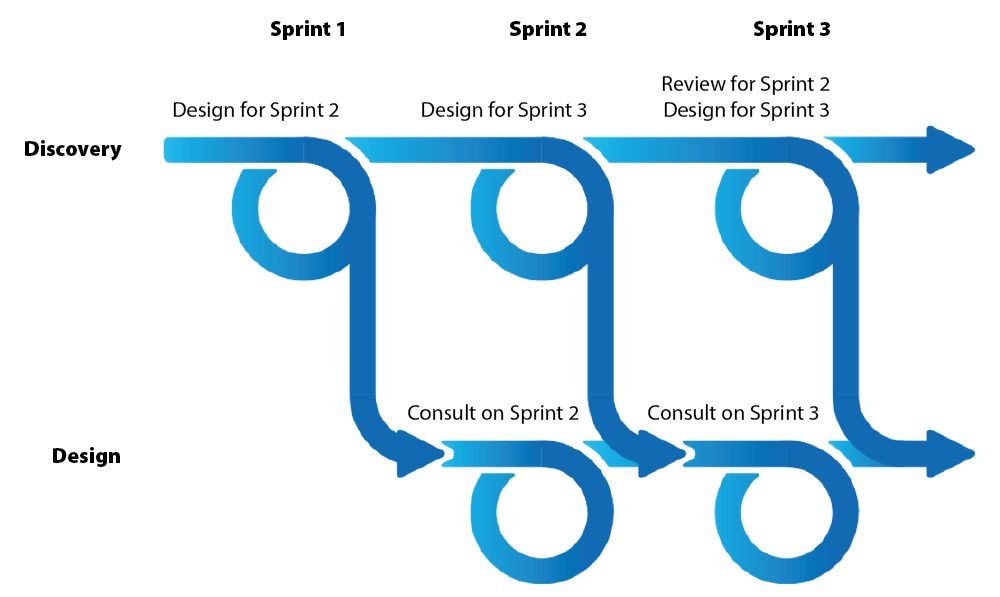
3. Time to Go Lean
In the context of Agile workflows, “Lean” refers to a set of principles and practices for optimizing the efficiency and effectiveness of any given process, such as software development. The Lean approach emphasizes reducing waste, increasing value, and continuously improving the development process. This can be utilized in the creative process to enhance the entire user experience, making it more efficient and valuable to your customers.
Here are three key principles of Lean that can be applied to the creative process:
- Eliminate waste: Minimize activity that does not add value to your user, such as overcomplicated platform processes or features users don’t actually need. There should be a clear line drawn between what a customer needs and how your business supports providing them what they need. A service blueprint is a fantastic way to visualize each step your customer takes as well as how the business supports these steps.
- Focus on time to value: This principle emphasizes creating timely value for the customer by prioritizing what is most important to them. Doing so ensures the most important features can be delivered on a roadmap that brings your user value as swiftly as possible. A great way to understand what is valuable to users is by utilizing moderated or unmoderated user testing. The best part is this can be performed with an existing platform, a prototype of a new experience, or even just an idea you have.
- Continuously improve: Lean encourages a culture of continuous improvement, where product teams regularly evaluate digital products to identify ways to make them more efficient and effective to the customer base. Once your digital product is built, you can start collecting customer feedback directly from users that can be used to enhance or refine key features.
Overall, Lean as a workflow of agile design focuses on delivering value to your customer in the most efficient and effective way possible, while continuously improving their experience. These steps will help your product resonate in ways your customers will truly appreciate and ensure your product stays in the forefront of their minds.
4. Who Is Responsible?
RACI is also a part of an agile workflow. It stands for Responsible, Accountable, Consulted, and Informed and can be a useful framework for defining roles and responsibilities within the creative and design process. Here are a few ways RACI can be applied:
- Define project roles: Start by defining the different roles involved directly in the design process, such as designers, project managers, stakeholders, and reviewers. Then, assign each role a letter from the RACI acronym based on their level of involvement.
- Clarify responsibilities: Once roles are defined, clarify what each person is responsible for. Who is responsible for making design decisions? Who is accountable for ensuring project milestones are met? Who needs to be consulted before a design decision is made? Who needs to be informed of project updates?
- Communicate expectations: Communicate the RACI roles to everyone involved in the project. This ensures everyone knows their role, and what they are responsible for. It also ensures that everyone understands who they need to consult and inform throughout the design process.
- Use the RACI matrix as a reference: As the design process progresses, refer back to the RACI roles to ensure everyone is meeting their responsibilities. If issues arise, you can identify where responsibilities may have been unclear, and make adjustments accordingly.
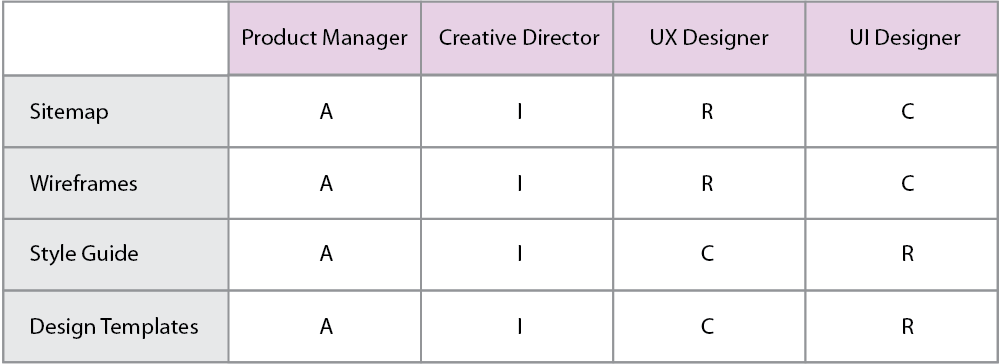
The RACI matrix applied to a creative team can help everyone know who is working on what, who to report to for feedback, and how things will get approved. Additionally, it can also be utilized to address line-item tasks pulled from a kanban board and define who is responsible, accountable, consulted, or informed for each.
Using a RACI matrix in the design process can help ensure that everyone knows their role, and that responsibilities are clearly defined. This can lead to a smoother, more efficient design process, and ultimately, a better end product.
5. Iterate, Rinse, & Repeat
We can’t talk about agile design without mentioning “waterfall”. While agile as a digital product workflow promotes a fast, iterative process – waterfall treats each platform development lifecycle phase as distinct, isolated events. Teams must complete each phase in its entirety before they move onto the next phase.
The biggest drawback to utilizing waterfall is that both business and product requirements must be defined at the beginning of a project and must remain static throughout. For new digital products, this can prove to be a challenge as the entire team tries to figure out what their needs are without having all of the information up-front. In Agile, these requirements can evolve and change throughout the project based on continuous feedback from stakeholders and users. Waterfall is also less flexible and permits less adaptation during the design process. In contrast, Agile allows for greater flexibility and the ability to make changes as the project progresses.
All of this said, waterfall isn’t a bad thing in itself – it’s a workflow that many companies utilize to move through projects. It is important to be aware of the challenges that may arise with adopting and implementing agile practices when a team has traditionally worked with a waterfall methodology.
In the creative space, a waterfall approach may feel more natural as team members potentially want to complete the whole picture before getting feedback on the individual pieces that make up the whole. This may work for projects that are not very complex, such as public-facing websites. However, for larger projects such as platform work that contain hundreds of critical user features it can potentially create a lot of rework and design debt. This can happen if the team isn’t flexible enough to break things apart into digestible chunks to be created, refined, and approved.
If you’re reading this and wondering how you can begin to put more agile design practices in play at your business or organization, it may be time to have a conversation around alignment. Alignment in product transformation encompasses four levels; individual, team, organizational, and market. Understanding these levels is paramount to moving your organization through product transformation and getting everyone on board with how projects are conceived and completed.
Adopting Agile Is Easier Than You Think!
While it may be daunting to change the current process and workflow your team has been using during the creative and design process, the results of employing such tactics and strategies will pay off in dividends. The results will resonate with your customers when the end product is realized. Kanbans can help keep your team’s focus on priorities, while scrum sessions ensure the whole team is moving in a synchronous harmony. Lean principles will focus the work more acutely to the exact needs of your customers. Employing a RACI matrix will help keep everyone more accountable. Finally, be sure to align on a workflow that best suits how you deliver digital products to your customers – whether it be agile or waterfall.
If you or your team need further help with understanding agile and how it can be best used to enhance your team’s own productivity – please get in touch Emerge. We’d love to collaborate with you.
Colleen Murphy, Copy Editor